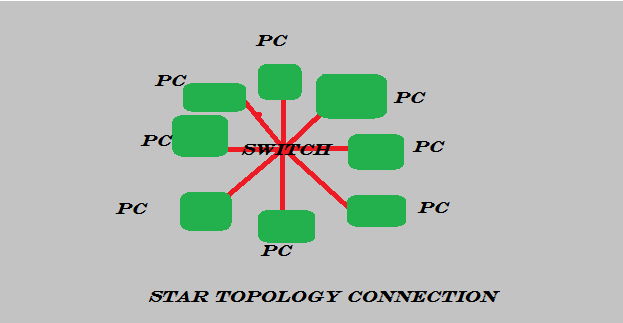Network Topology Is a way of Connecting Computers in the Network. and Every Design has its Own Feature. But here is Three main type of Topology.
- BUS TOPOLOGY-
Bus Topology is Cost Effective Topology. Because Here We Use Only Single Cable For Connecting all the Computers. But Here is also a Disadvantage that If Backbone Cable (main wire) Will Break all the Communication Will Stop On Next all Node.
- STAR TOPOLOGY-
As show in Figure All the PC's are Connected to A Central Point that is Called Switch.
Here Main Problem Occurs When Central Point Face any Issue. all the Communication are Stop and Whole Network Becomes Down.
- MESH TOPOLOGY-
In Mesh Topology all the Computer Nodes are Connected to Each Other. As Each Computers are Connected to Each other they Need large amount of Cable that Increases the Network Cost. But in Mesh Topology If one link becomes Down Communication not affected they can Maintain Communication.